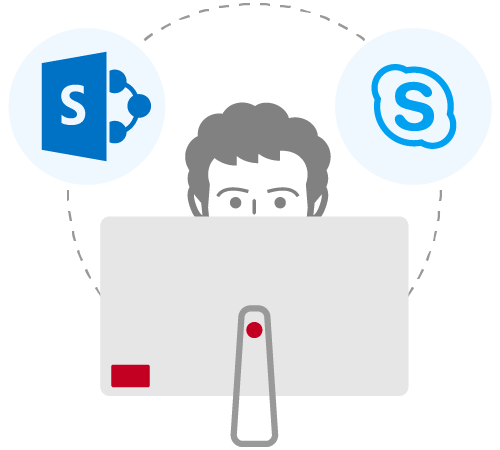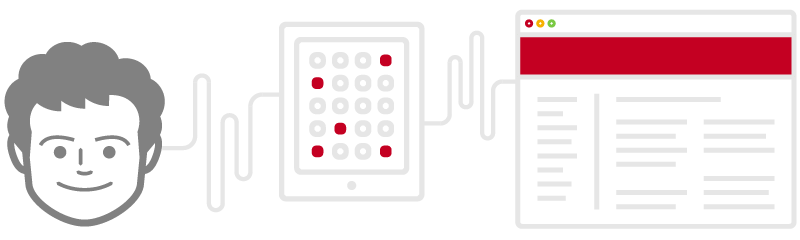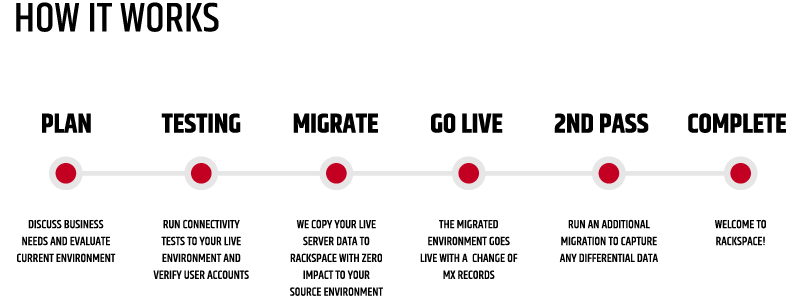FAQs
What types of environments can you migrate from?
We support migrations from Office 365, Exchange Server 2003, 2007, 2010, and 2013 (in-house and hosted), Google Apps/Gmail, GroupWise 7 and later, Zimbra, Lotus Notes, POP, and IMAP.
We have slow bandwidth and a slow in-house server. Will your migration tool work?
Yes. Our highly experienced Rackers® have helped customers migrate from a variety of environments. If the migration speed does not meet your expectations, we can also migrate via .pst files using FTP for Exchange mailboxes.
How much does a migration to Rackspace Technology cost?
Getting you email data migrated to Rackspace Technology is free of charge. For Office 365, the free email migration offer is valid for one cutover pass of up to 250 mailboxes to Office 365 with an annual commitment and does not include multiple phases or batches of mailboxes, active directory remediation or hybrid migration scenarios.
You have the option to migrate yourself locally via Outlook, use the Self-Service Migration tool or Request an Assisted Migration with our specialists.
How long does it take to migrate my servers to Rackspace Technology?
Migration times vary per customer. Some migrate in hours and others migrate in days or weeks. The migration process is a partnership between you and the Rackspace Assisted Migration Team. Please consider your availability and resources when planning your migration, as they will be needed for the testing phase of the migration and will impact the overall timeline.
Is the migration manual or is it automated?
We use a combination of automated tools and experienced Rackers to perform the migration. At each step of the migration, we stay in close contact with your team to help you get a successful outcome.
What type of information do you need to perform a migration?
Once you submit your migration request, you may need to provide the source server URL and information for the mailboxes to be migrated. A spreadsheet will be available to assist with this process.
All email migrations:
- Start with a test migration to help ensure we can connect to your existing mail server.
- Include all mailboxes for one domain. You can combine multiple domains if they'll be migrated from the same external mail server. (Migrations from multiple mail servers are treated independently.)